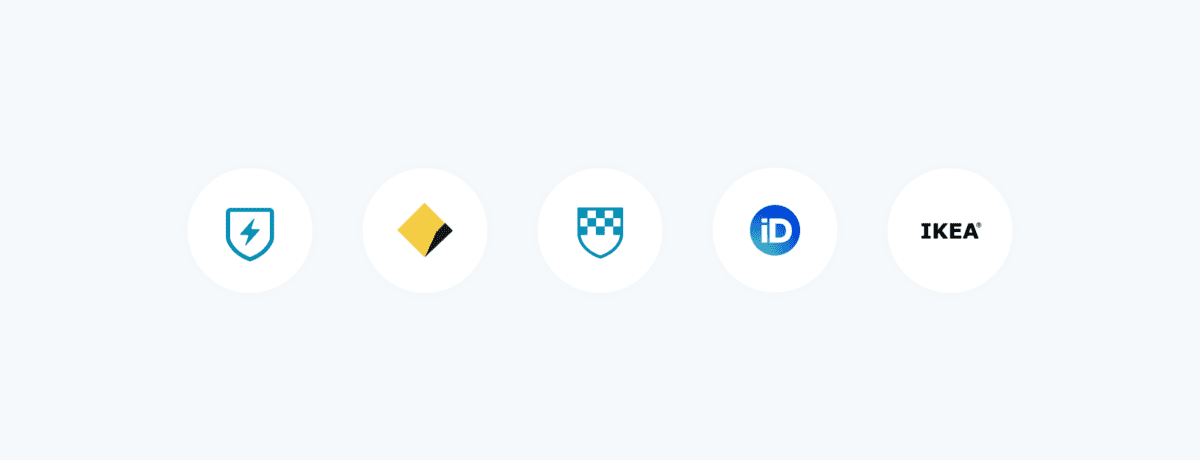Badges help to build trust in the Airtasker community and gives customers more information when deciding who to work with on a task. When specific requirements are met, a badge is shown on a user’s profile.
There are three different types of badges on Airtasker:
- ID Badges
- Licence Badges
- Partner Badges
ID Badges
ID badges are our way of showing that users are who they say they are. Everyone who holds one (or more) of these has verified their identity with us in some way, with different kinds of badges showing what’s been proven.
Here are the ID badges available right now:
| COVID-19 Vaccination Badge | You can let other users know if you are fully vaccinated against COVID-19. Find out more here. |
| Police Check Badge | Provide peace of mind to other users by successfully completing a Police Check. |
| Australia Post Digital iD | Give users a greater level of comfort and trust in choosing you for key tasks and verify your identity with Australia Post’s Digital iD™. |
| Working with Children | Provide peace of mind to other users by verifying your Working with Children credentials |
| Payment Method | Make and receive payments with ease by having your payment method verified. |
| Mobile | Verified when you join Airtasker, this allows you to receive instant task notifications via Airtasker. |
| Connect your Facebook profile to build your online social reputation. | |
| Connect your professional Linkedin profile to build your online social reputation. | |
| Connect your Twitter profile to build your online social reputation. |
COVID-19 Vaccinated Badge

It’s important that everyone feels safe when using Airtasker. Anyone who is fully vaccinated and has their COVID-19 digital certificate is invited to apply to add this badge to their profile. We hope this will give you and the community peace of mind when using Airtasker to connect with others.
Apply for the COVID-19 Vaccination Badge here.
Police Check Badge
A Police Check Badge is only added to a user’s profile if they do not have a Disclosable Court Outcome (i.e. the Airtasker Member has a clean police history check) as notified to Airtasker by our verifications provider, and their name and date of birth details on Airtasker match those provided for the police check.
Apply for the Police Check Badge
Learn more about how to add the badge.
For more information about our verifications provider, RISQ, visit this page.
Australia Post’s Digital iD Badge
Give users a greater level of comfort and trust in choosing you for key tasks and verify your identity with Australia Post’s Digital iD.
To get the badge on your profile, simply complete the application process and if successful the Digital iD Badge will be added. That way, a customer can be reassured that you’ll be the one to do their task.
Apply for the Digital iD Badge
Working with Children Badge

Let other users know if you have an existing Working with Children Check.
To get the badge on your profile, fill out the application for your state or territory. Once verified with the relevant registry, we’ll add the badge to your profile.
Apply for the Working with Children Badge
Important note for customers:
Please note that the Badge is granted based on a point in time check which means results only reflect relevant records on the date that the check was completed. If you engage a Working with Children Badge holder for tasks involving children, you should verify their current credentials prior to the task being carried out.
Once you’ve accepted an offer you can request the following details from a Working with Children Badge Airtasker:
- Full name
- Date of birth
- Check no.
Learn more about the Working with Children Badge
Licence Badges
When you’re looking at getting someone in to do a serious bit of work, like electrical work, for example, you want to know the person that’s doing it has the ability to do what they say they can do. While Airtasker has built-in functions to help you check out the quality of a Tasker’s skills (Reviews and Completion Rate), it can be helpful to know they also have the training and legal approval to do it!
That’s where Licence and Qualification Badges come in. Each represents a trade that the owner is qualified and/or licensed to do in a certain state. Make sure you see the paper version in person when they come to the job though, just to be sure.
Here are the Licence Badges available right now:
Electrical Badge

Let users know you’ve got the paperwork to properly do electrical work in Australia.
Plumbing Badge

Let users know you’ve got the paperwork to properly do plumbing work in Australia.
Gasfitting Badge

Let users know you’ve got the paperwork to properly do gasfitting work in Australia.
Partner Badges
These badges have been developed between Airtasker and other businesses through partnership programs, identifying people with specialised skills for relevant tasks.
IKEA Badge
Handy with an Allen key? Let members know and start assembling Swedish furniture. You’ll get exclusive access to hundreds of IKEA jobs in your area.
Follow these steps to add a Badge to your profile:
- Go to Settings
- Select Verifications
- Select Add next to the badge